At GRAYBOX, we work with clients, coders, designers, and thinkers of all shapes and sizes. Each of them has a unique method of thinking and communicating. The information locked in each team member's brain is extremely valuable, and it's our job to somehow extract that information and gather it into a clear, actionable project plan.
So, how do we communicate complex information in a clear, coherent and efficient manner? We use a tool called 'Visual Thinking' to help facilitate the process.
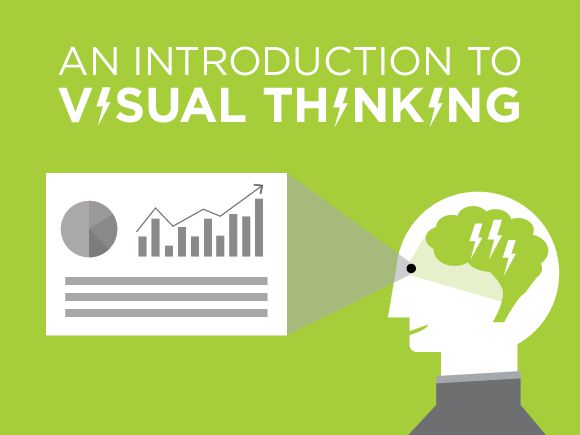
What is Visual Thinking?
Visual thinking is essentially the process of thinking through visual processing. In the business world, we think of it as a method of organizing thoughts to make it easier to communicate with others and improve your ability to think. The key concept to remember is to use visual aids to illustrate and externalize complicated, internal thoughts and ideas. Most of the time discussions in a visual thinking process are aided by tools such as pens, paper, sticky notes, and whiteboards.

Why Use Visual Thinking Strategies?
People think (and learn) in different ways. Some people think in words. Some people think in images. Most people use a combination of both. It is thought that up to 65% of people are visual thinkers and learners. That's a lot of people. Information, though highly important to a projects success, can be overwhelming, and when our brains have reached their capacity for information intake, we tend to start daydreaming or shut down completely. Visual thinking is meant to cut through the information clutter and get to the essence of each problem, making the intake of that information much simpler and less taxing to our brains. This allows our minds to stay fresh, move quickly and solve problems more accurately.
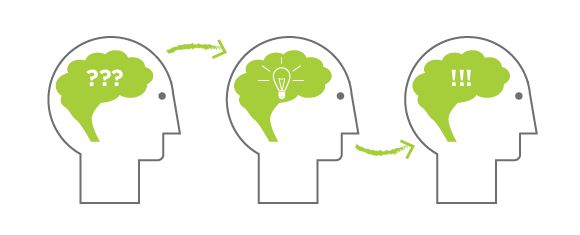
Who Can Use Visual Thinking?
If you've ever scribbled a doodle on a notebook then you can doodle on a whiteboard to aid communication with a co-worker. Almost anyone has the ability to illustrate an idea with a drawing. Drawings don't have to be masterpieces, they just need to get a basic concept across to another person. Think simple. Break more complex things into smaller, easier-to-draw shapes and only draw what's necessary. This is sometimes referred to as the 'visual alphabet.' Here's a video that can get you communicating visually in a few minutes:
When Do I Use Visual Thinking?
You can likely use visual thinking any time you're trying to communicate or organize your ideas. I find that visual thinking is most helpful when discussing a problem with team members on a project.
- Explaining or attempting to solve a complex problem with a team member or client
- Brainstorming ideas for a new feature
- Attempting to organize content on a website
- Deciding the priority of work to be done on a project
- Mapping the user's path through a website visit
- Visualizing the desired emotion of a customer when using your product
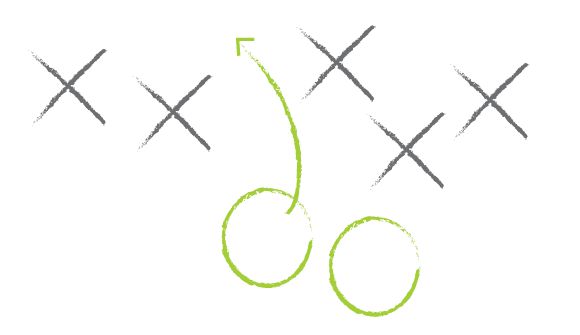
How Do I Use Visual Thinking?
There are many strategies that adhere to the 'Visual Thinking' methodology. Identifying the type of information you want to extract or communicate may help choose a method. In the end, there are probably several ways to accomplish your goal. Gamestorming is a great book full of activities you can use to kickstart the visual thinking process.
- Illustrate how data is connected on a whiteboard
- Draw a magazine cover that represents your brand as a celebrity
- Sketch a story of your user's daily life and how your product fits into it
- Organize website content onto index cards and then move content around to see where it fits best
- Sketch alternate layouts for displaying content on your website's homepage
- Draw a before and after version of your customer, complete with emotion
What Do I Do Next?
The proof is in the pudding. Start doodling! The next time you find yourself struggling to understand what someone is trying to explain to you offer them a pen and ask them to draw a picture instead. Chances are it'll help speed the conversation and get you to a point of mutual understanding quickly. It's important to keep practicing and to make drawing a habit that's part of every meeting. If you're hungry to learn more, Google has a tremendous amount of information on the subject to keep you exploring.
