Convenience vs. Limitation
Have you ever used a piece of software that advertised itself as "simple", "easy-to-use", "non-technical", or "out-of-the-box-ready"? Typically, these applications attempt to sell you on the concept that the creators have preconfigured the majority of your needs, and the time and financial savings of not needing to customize the application is worth the sacrifice of unique systems built for your business.
While this works for some companies with some business requirements (Quickbooks comes to mind), attempting to use a non-customizable and restrictive Customer Relationship Management (CRM) system usually presents more hassle than time savings.
Some business operations are very consistent between organizations regardless of their specific business requirements, but CRM systems need to be very specific to each company. Consider the different types of sales funnels organizations have. In some organizations, the sales process may have ten well-established steps that a new customer goes through while with another company it might be a loose two-step funnel.
Each of these steps in the funnel could have unique requirements, conditions for qualification, and variables to consider. Because of their unique nature, CRM systems become ineffective if not configurable to special business requirements. Enter Salesforce, a CRM system built with almost limitless customizable functionality.
Customizations Within Salesforce
Two commonly-used customizable features within Salesforce are the field creation and page layout functions. In Salesforce, the standard naming convention for different customers in the sales process are:
- Leads
- Contacts
- Accounts
These three groupings are meant to track how a new customer moves through the sales funnel, beginning as a Lead, and becoming a Contact linked to a business Account within the system. By using the customizable field creation process and the page layout function, companies using Salesforce can make the Lead, Contact, and Account forms work for their unique business requirements.
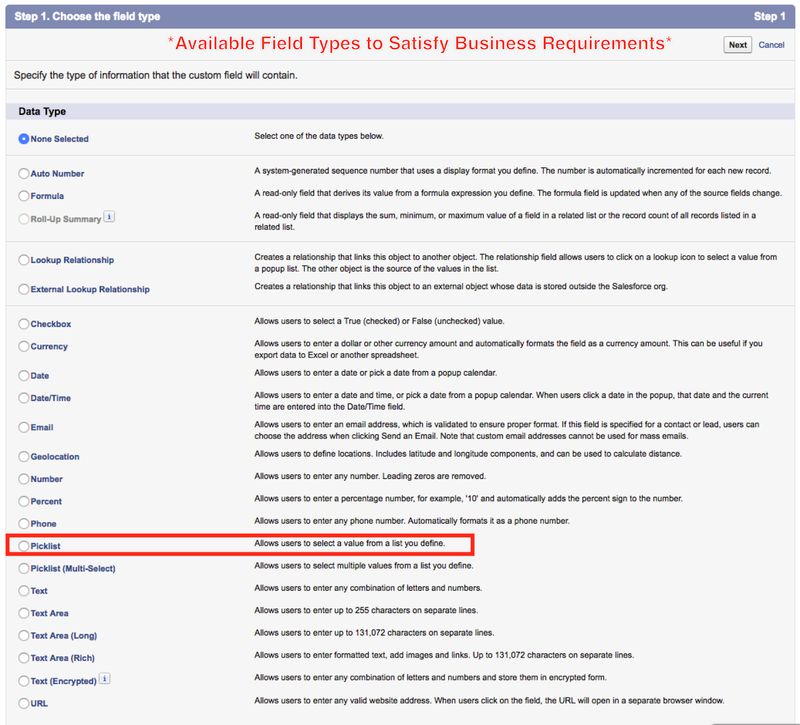
Custom Fields - An Example
Salesforce allows you to capture your unique business data and store it in custom fields. As an example, if an organization knows that all of their Leads originate from four specific sources, they can customize the Lead Source Field on the Lead page in order to track their Lead's source accurately. Even more, a company can set up the Lead Source Field as a Pick-List, so that only certain predetermined values can be selected as the source of the lead.
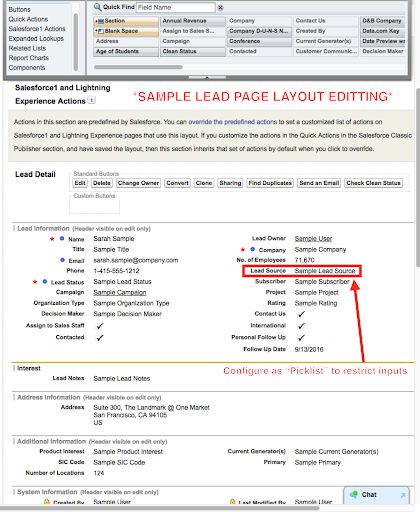
By using a customized Pick-List, a company can achieve two things ‚ data consistency and accuracy ‚ so that all relevant information is kept, but there is no user-error to corrupt the data over time. While the previous example is a simple use-case, Salesforce has more than a dozen different types of standard fields that can be used to create new custom fields. These custom fields can then be used in a special way to fit exactly what a company needs.
CRM is Unique From Business to Business
Customer relationship management is at the core of every business. While some internal systems requirements are generic and cheap templates can be sufficient, CRM is not one of these. As we work with clients to empower them to grow their businesses, we regularly navigate this important distinction with our clients ‚ when a generic solution is sufficient and when a tool needs to be flexible and customizable.
If you have any questions about managing your customers or how to help improve your CRM system, especially if you use Salesforce, feel free to contact us. We'd love to help your business continue to excel.
