If you have any data in your life and you're not worried about losing it, you're doing it all wrong. If you have never lost any data, you're a statistical anomaly. Of course, the mantra to repeat here is "backup, backup, backup." Having a proper backup system in place is paramount ‚ especially when someone else's data is in your care. But a backup system is even better if it's automated and transparent. Even more to the point, a backup system needs to work simply and flawlessly in order to be trustworthy. You should never even need to know it's there - until you need it.
I used to worry about backups. A lot. As a developer, my entire life can become unhinged for a short while if data goes missing, even for a short while. I have tried many backup strategies including complicated LVM snapshots, Rsync snapshots and TAR and archiving systems for the purposes of backing up web-based applications and data. None of them was perfect. Either the backups took too long, consumed too many resources to perform frequently, took too long to restore or only included a subset of the total data set (for example, excluding the files of a MySQL database).
The complexity of backing up differently profiled systems is unnerving, each system is unique and has it's own operating system and version, application set and particular business requirements for backup frequency. These nuances can result in a lot of anxiety, forcing a systems administrator to create unique layered systems with different components backing up different things targeting different servers at different frequencies.
Even with systems in place, there was always the nagging anxiety that kept me awake at night, wondering: "Are backups even really running? If a server goes down RIGHT NOW, will I be able to recover? How long would it take to rebuild a system? How old is the most recent backup? Did I set up anything to backup on the new server?" Even that amount of paranoia isn't enough insurance against data loss, and it's not healthy to be on your iPhone in the middle of the night under the covers monitoring backups.
Then one day I found R1Soft Server Backup Manager. There are many great things about the product, that have allowed me to feel more confident about backups, and subsequently more relaxed.
I'm usually not one for product endorsements. In my Utopia, all products would be unbranded and judged on their merits rather, than the name of the manufacturer or cleverness of their marketing strategy. Go ahead, call me Gen X. That being said, sometimes professional software tools come into your life that are life-hacking, paradigm-shifting game changers. R1Soft Server Backup Manager is one of those tools. For Enterprise Solutions management of one to many different servers it is an ideal solution.
It's easy.
Simple tools create confidence, and everything about SBM is easy. It uses a package-based installation for ease of installation and updates. After that, you're unlikely to ever need the CLI as almost everything can be handled within the SBM interface including backup agent deployments and storage setup.
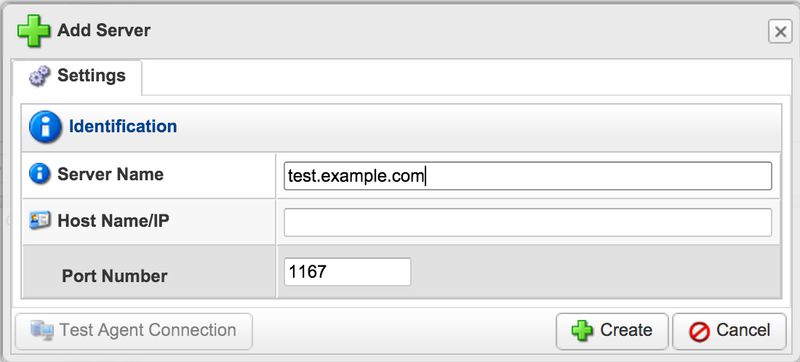
Incremental block level backups
After the initial sync, these are extremely lightweight. This is possible the most important feature. Block-level backups are the way to go if you don't want to spend every minute of every day worrying about whether your nightly rsync backup is going to bottleneck your server. They can do this because they bypass the OS file system. As a result there is no requirement for costly calculations of file and is a file truly changed before backing it up. Tip: for desktop users there are other block level backup services such as Carbonite, Mozy and Backblaze.
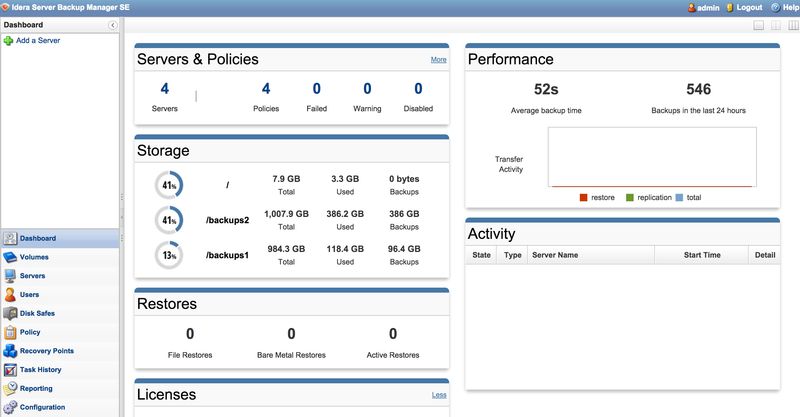
Flexible policy-based backup strategies and point in time restoration
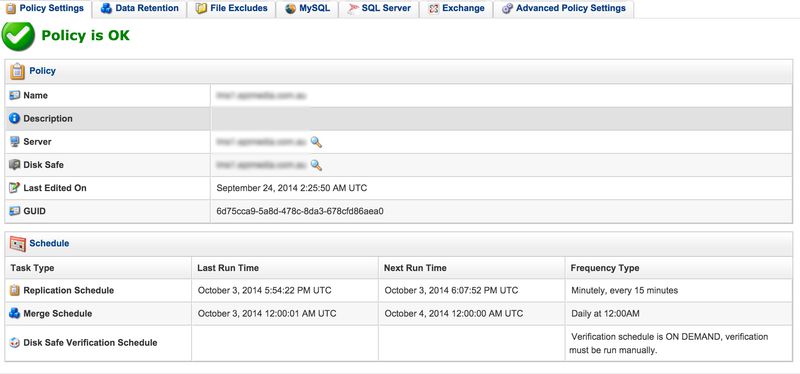
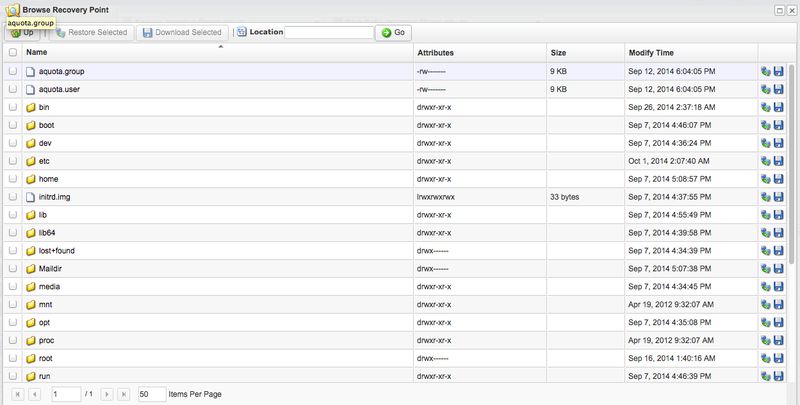
R1Soft can either backup the ENTIRE server, or just a subset of data at up to a minutely frequency. It can restore any file (or MySQL data) from any time that is available in it's point in time restoration cache. R1Soft calls this "Continuous Data Protection" and it is, exactly that.
Simple bare metal restores
If you're really doing a bare metal restore, it's also possible you're in the middle of a dire emergency. The last thing a systems administrator wants in that situation is to be doing a lot of heavy lifting under duress. SBM's approach is to use an agent-based installer that coordinates the restore with the backup server. Essentially, to perform a restore all one needs to do is boot from an installer and run a wizard. Thank. You.
Integrated database backups
Yes, please. Highly dynamic data needs to be treated separately. The need for multiple backup layers to incorporate databases is obviated with SBM - reducing complexity of the overall backups solution.
Robust and flexible monitoring and notifications
I have not had a single failed backup, but it will be good to know if I do, or whether I am out of disk space.

This product that is truly built for backing up servers with web applications and their data‚ a product built for me. And it is not often that I can say this, but R1Soft Backup Server Manager satisfies all my needs. I am sleeping much better now, thanks.
