SEO Tips for Getting Position 0
How can you optimize your web page for Position 0? Answer the searcher's question succinctly and quickly. Here are some basic rules to follow:
- Focus your page on a single question
- Optimize your page for long tail keywords
- Restate the question you are answering as early as possible
- Answer the question directly and immediately after asking it
So What is Position 0?
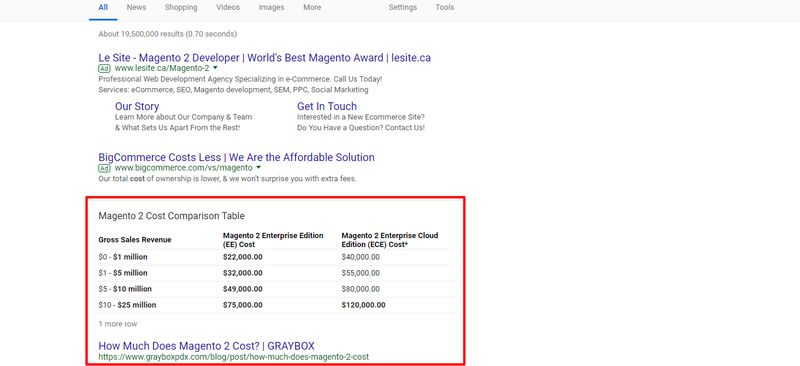
Position 0 is the data markup that Google now reveals for some searches. These searches tend to be long tail and they coincide with Who/What/When/Where/Why/How questions. Position 0 first started popping up a few years ago with the rise voice search on smartphones and in home assistants like Google Home and Amazon's Echo. These assistants use the data in Position 0 to return an answer. It makes sense, therefore that in order to get your page ranking for Position 0, you have to answer the searchers question immediately and succinctly.
Position 0 also tends to gravitate toward long-tail keywords. In the image above, we searched for 'How much does Magento 2 cost?' The blog post on the GRAYBOX site answers the question exactly. That makes it easy for Google to pull the table from the blog post and answer our question without us ever having to click on anything. That also makes it easy for a voice assistant to accurately answer our question since the assistant can't 'click' on any links.
How can you optimize for Position 0?
Luckily, it is not all guesswork when it comes to earning Position 0. We've compiled a great list of SEO tips for getting Position 0 for your web pages.
Organize your page
Start with a brief intro paragraph that restates the question and answers it within the first two or three sentences. Google typically includes between 50 and 60 words in the Position 0 box, so try to answer the question within 50 words.
After the intro, you can broaden your scope and include more content surrounding the question - obviously while still focusing on the question itself. Make the middle of the post robust with plenty of good background and information supporting the answer to your question. This part should be dedicated to filling the reader in with important details about the question being answered. Tell readers why their question matters not just to them but you you and other readers.
The end of your post can round out the rest of the post with more general ideas, related questions to encourage further reading and engagement, and links to other articles - either your own or someone else's - that offer other insights.
SEO Tips: Meta description, page title, URL, ALT and title text for images, structured data
Meta Description
The Meta description for your post should restate the question, but don't feel like you have to answer the question itself, after all that is the purpose of your page.
Page Title
This might seem repetitive, but make your page title the question or a shortened form of your question. You are more or less trying to beat crawl spiders over the head with your page and how obvious it is that it answers this question. Don't worry about the repetition becoming too much for users since most of the SEO tips for getting Position 0 are behind the scenes additions.
URL
Make sure your URL contains most of the question you are trying to answer, or at least the key phrases you are targeting. In the example above, the URL is graybox.com/blog/how-much-does-magento-2-cost. That is precisely the question the blog page answers.
Image ALT and Title Tags
Here again, you can repeat your question, but we suggest using your focus keywords. The majority of the time, your images are not going to appear in the Position 0 box. However, the ALT and title text are a great signal to crawl spiders. Plus, they help to reinforce the focus and direction of your page.
Structured Data
Structured data is exactly what the name suggests: it is a cleary formatted array of data that is easily recognizable by search engine algorithms. In our example, the cost comparison table is structured data that Google is able to read and display without any trouble at all. Using structured data is an excellent way to help your page get into Position 0.
Long Tail Keywords
Most Position 0 boxes are given to long tail searches. These come in the form of questions like ‘How much does Magento 2 cost?' or What is the population of Germany?' Search for Magento 2 and you get a link to the company's website immediately. Search for the cost of the platform and the company's website does not show up on the first page of results (except in ads, sometimes). Even though the Magento website has references to pricing and cost, the exact phrase ‘how much does Magento 2 cost' is never specifically stated.
The beauty of long tail keywords is two fold. First, they are very specific, which means huge returns in click-through rate and engagement, and in specific instances organic conversion rate. Second, it can be much easier to find a long tail keyword that has very low competition, but might have great potential for high search volume. Our example blog was published in June of 2017 when Magento first announced that it was ending support for Magento 1. Since then, the company has gone back and forth, but the point is our blog was published in a timely manner that secured enough preliminary traffic to increase the page's ranking. Since the blog was written with Position 0 in mind, once it was ranked high enough, it secured Position 0.
A note on ranking
If your page is not ranked above 10, it's chances of securing Position 0 are slim. However, once your page is able to break into the first page of SERPs, the chances that it is able to be used for the Position 0 box increases exponentially.
Wondering how you can get your page in the Position 0 box? Send us an email and ask us how we did it!
