Having a website that is even a few seconds slow to load can be all it takes to drive your users away from your website. Although the average load speed, depending on the industry, varies from 7 to 10 seconds, most users expect a page to load within 2-3 seconds. Anything longer than 3 seconds can lose you nearly 40 percent of potential customers and above that nearly 64 percent of users are dissatisfied with an ecommerce experience if the load time is an issue.
Website load time can mean you're not only losing new users, but existing customers will also not want to wait around for your site to load. In such a fast-paced society, time matters and more so in this case, each second counts. Although losing users because of load speed can be extremely nerve-wracking, depending on your web hosting platform, you can still do a lot to improve your website speed.
Reduce the Size of Your Images
There's a reason why traditional travel websites in the U.S. have a slightly slower load time than other industries-- they feature high quality images. However, regardless of being within the travel industry, you can reduce the size of your images in a less noticeable way by saving the image specifically for the —Web— when exporting it from most editing software (Photoshop, Fireworks). You can also make sure to export the photo as a JPG and make the image appear smaller on your page to utilize a lower resolution image. It will be less noticeable on the page while still being able to improve load speeds. You can also crop the image to focus on a center point, but also significantly reduce your image size.


Consider Speeding it Up with a CDN (Content Delivery Network)
When it comes to images, video, text, and other content types, sometimes it's not an option to compromise on the quality of your content. It spreads your content throughout other servers all over the world. This eliminates the possibility that your load speed may decrease if someone in India is trying to access the content on your site. CDNs are able to copy your content exactly as is without compromising the quality of images and videos. There are many ways a CDN can improve load times beyond minimizing distance, such as optimizing the hardware you work with, and reducing file sizes accumulated in a specific area. Generally, CDNs are a global caching system for all content, but there are other ways you can cache to improve web speeds.
Cache it if You Can
When you cache a file you essentially store static content on the page that makes the files easier to access each time someone revisits. Because the content is already on the page, it should not take long to load, specifically for users that have already visited the page because they already have the files in the cache on their version of the site. In most cases you are able to determine the shelf life of how long a file will remain cached within a browser. Anywhere from 40 to 60 percent of people who visit a site have an empty cache, which leaves a lot of room for improved load times for recurring users.
Caching for an entire website can reduce page load speeds anywhere from 0.9 to 2.4 seconds. The easiest way to cache is by installing a plugin to your website hosting platform, specifically W3 Total Cache, WP Super Cache, Varnish Cache, and Cachify, depending on the amount of users you have and server size. Of course, most of the plugins mentioned are specific to WordPress, but most other systems have best practice configurations for caching specific to their platforms. Drupal differentiates its caching by the various performance requirements you're looking for on your site, from database caching to web server caching. Similarly, Magento has the option to flush a cache differently depending on the specifics of the page, from layout to collections data and even just a general page cache. There are even some caches that Magento automatically cleans for the user. You can also use a web developer to help you enable it in your browser if plugins and configurations aren't an option.
Cut Down HTTP Requests by Compressing Your Files
You most likely want to give your user the ability to freely interact with everything on your website, but downloading various aspects of your site could be a huge reason why you're losing customers within your website load speed. First, you need to analyze how many requests are actually made on your page- this could account for 80 percent of the load time. Most browsers give you the ability to measure this. For example, if you're using Chrome, right click your mouse, scroll down to —inspect.— A popup will appear and under the —Network— tab you'll be able to find out the amount of requests and their times.
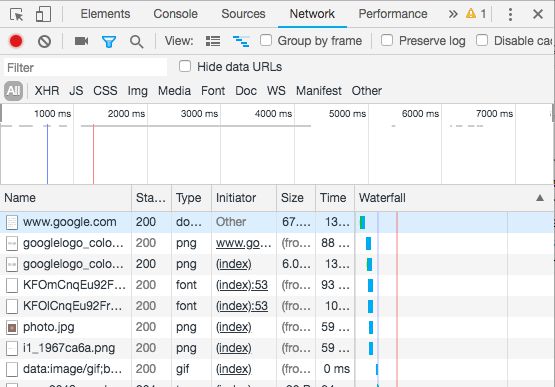
If you do have a lot of downloadable content and don't want to necessarily compromise in quality, the best option may be to compress most of your data together, which can save up to 70 percent of page data. This will help minimize the HTTP requests on your page. The most common tool for this is Gzip, although there are others. Gzip is able to take your web pages before they are sent to the browser and compress them significantly. Gzip is compatible with HTML, Javascript, CSS, text files and other files, which makes it a valuable tool for dynamic websites.
Switch Over to an Upgraded Web Hosting Experience
Page load speeds should be the last thing holding you back, especially knowing you're offering your customers a quality product. Some services we recommend for solutions to improve your load speed and other tools are Rackspace, Nexcess, and DigitalOcean. Some of these suggested tips may not help if you're utilizing a web hosting platform that is generally slower and and possibly relatively inexpensive. There are options in digital that can improve your site without compromising the quality you strive to create. Hand over your digital experience to the expert team at GRAYBOXor reach out to us for more ways you can improve your website experience. With a website management team, not only do you eliminate the headache of cleaning up your site, but you can also ensure that your website is secure and always up-to-date, with analytics that improve aspects of driving traffic as well. You'll see a greater ROI when you nurture your company's greatest asset, its website and online presence.
